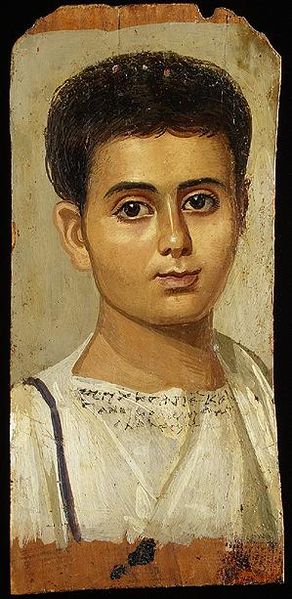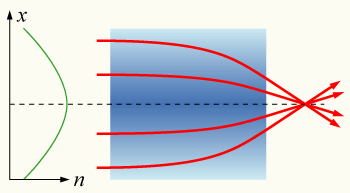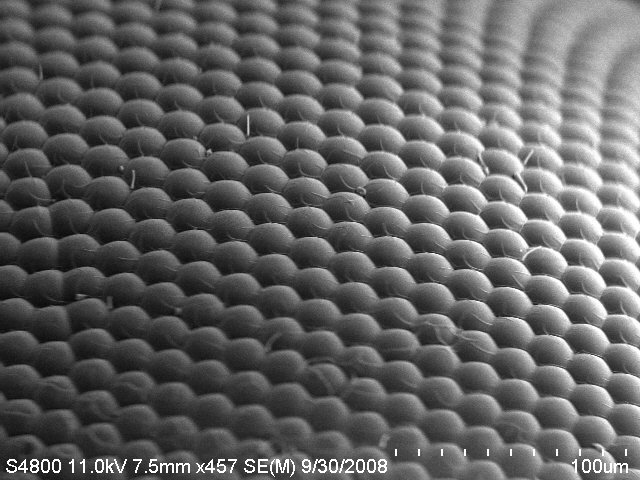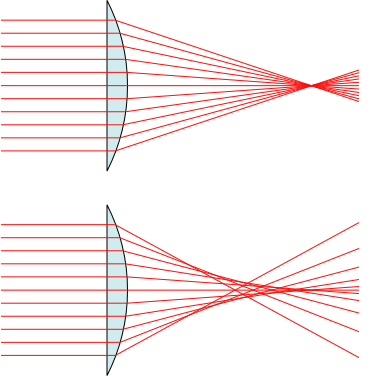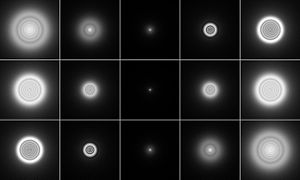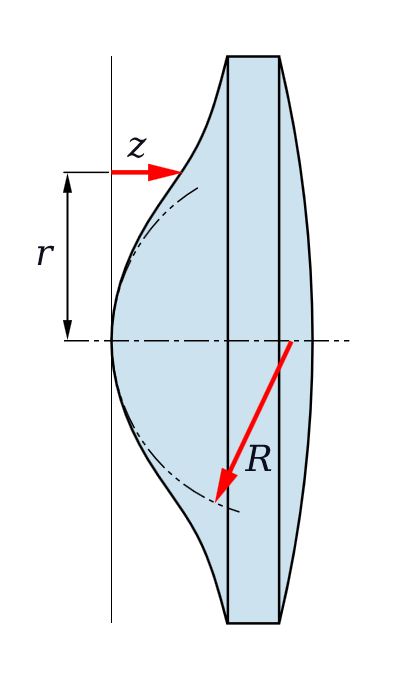Figure 1 – From the Bayeux Tapestry (c 1070), the appearance of Halley’s Comet in 1066 AD brings fear to the hearts and minds of the troops of William the Conqueror. Image uploaded by Mirabella to the Wikipedia Commons and in the public domain.
Well here’s something unusual – a technical blog. What can I say, I’ve gotten just a bit lazy. But I do want to point out that on Thanksgiving Day, November 28, 2013 comet ISON is going to whip around the sun, aka reach its perihelion. If it doesn’t completely vaporize, which is pretty unlikely since this is what comets do, it may produce a truly spectacular show in December and January. This means, of course, that you are going to want to photograph it, and I am going to tell you how.
First of all, I am going to assume that you do not have a telescope with celestial clock drive. A celestial clock drive is a computer driven motor that enables you to point your telescope at a sky object, and it will follow the object as the sky moves. BTW – they worked pretty well in the analogue days before computers – better living through physics. If you have one of these, you probably don’t need me to tell you how to use it. Second, this could turn into a pretty big object, in which case a telescope isn’t necessary. It all depends, and that’s the key. Nobody really knows what we are in for. But it is likely that the best shots are going to be taken with a moderate telephoto or zoom lens. I’m hesitant to conjecture, but maybe 200 to 400 mm.
So here you go:
1. Find a place away from city lights. That’s the tricky part because these are going to be several second exposures, and you don’t want the background of the sky to outshine the comet. This also makes just after perihelion a bear of a time to photograph. At that point comet ISON is going to be in the early morning sky, hovering below the horizon. Also at these early points, do I have to say this, DON’T LOOK DIRECTLY AT THE SUN. I have a feeling that the best times are going to be mid-December to early January.
2.Moderate zoom lens
3. Lens wide open aka smallest f-number
4. You need a tripod
5. Image stabilized lens recommended because of wind.
6. Manual focus preferred – despite the fact that the thing is at infinity
7. ISO of at least 800
8. Lock your mirror up to avoid shake
9. Exposure will be several seconds, depending on events again. This is probably best done with manual shutter speed and bracketing.
This should be all you need to know. Happy shooting.